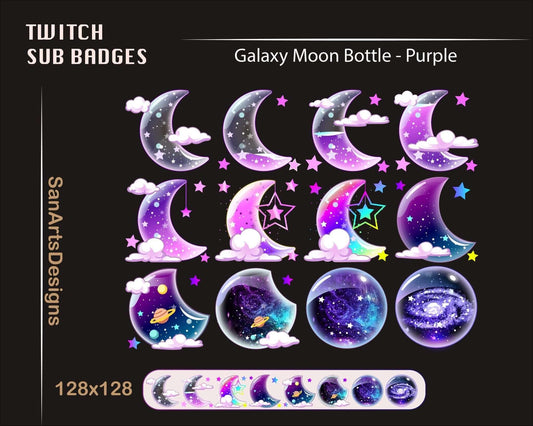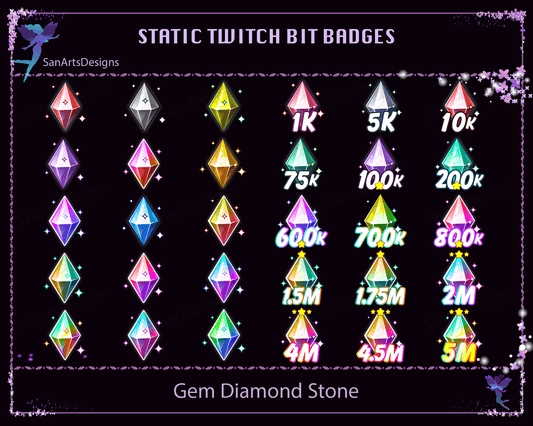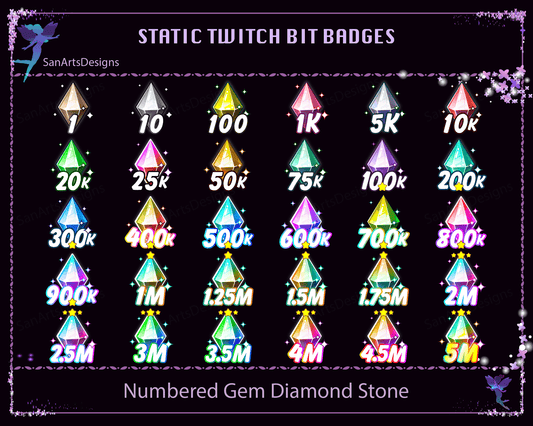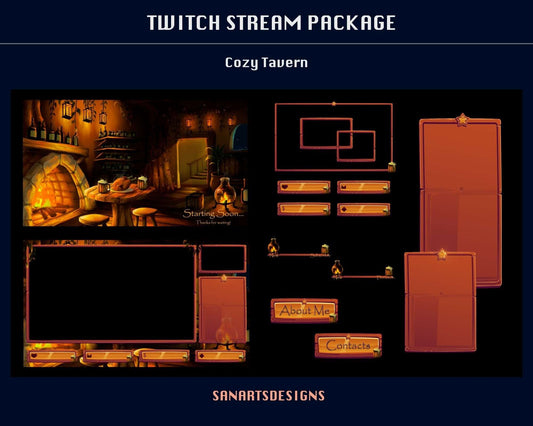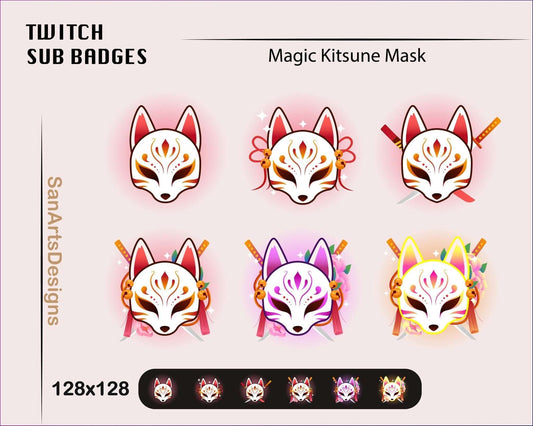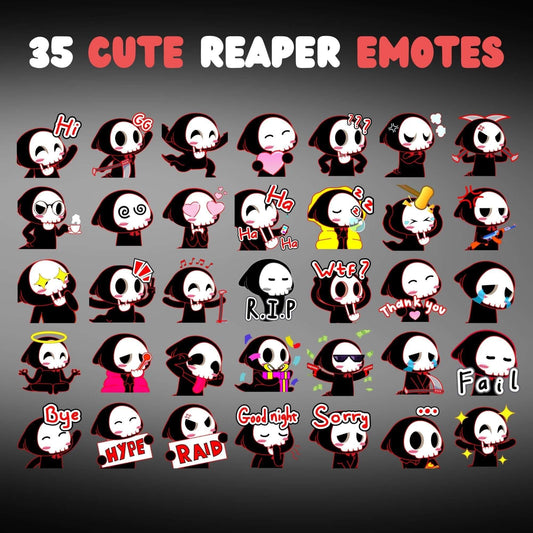Are you looking for custom Twitch Sub Bit Badges? Look no further! Stream K-Arts offers the perfect solution for you. Our custom badges are designed to your unique style and delivered via email for highest quality.
The process is simple and fast. It will take around 3-5 days to complete the job, or maybe even less. And the best part? Our custom badges are very affordable, so you don't have to break the bank to get the perfect design.
So don't wait any longer. Reach out to us and let's create something amazing together!
Please note that this is a Digital Download and will be available for instant download upon purchase.
After completing your purchase, you will receive a download link to access your files (the download link will be sent to your email as well). Simply download and unzip the files to use them for your Twitch, YouTube, or Discord channel.
If you have any questions or issues with the download and installation processes, please don't hesitate to contact us for support.
Thank you for your interest in our products!
To upload your Twitch Sub Badges, follow these steps:
- Access your Twitch Dashboard and go to the "Partner Settings" or "Affiliate Settings"
- Look for the "Subscriptions" or "Sub Badges" section.
- Click on the option to upload your sub badge images.
- Ensure that your sub badge images meet Twitch's guidelines and requirements, such as file format, size, and transparency.
- Select the appropriate sub badge image for each subscription tier level and upload them to Twitch.
- Preview and confirm the appearance of your sub badges.
- Save your changes, and your custom Twitch Sub Badges will be visible next to your subscribers' usernames in the chat.
People Also Bought
Here’s some of our most similar products people are buying. Click to discover trending style.