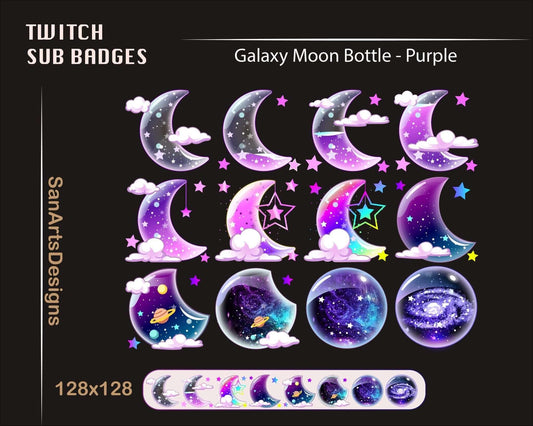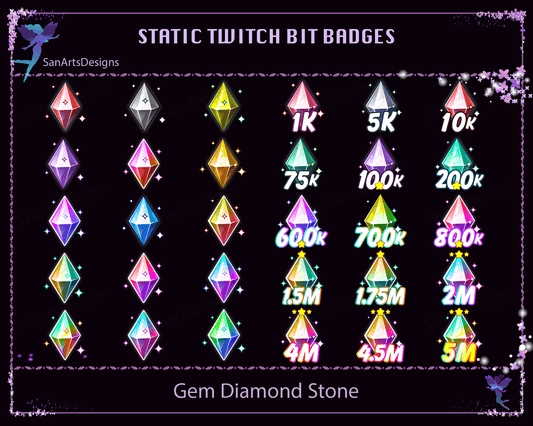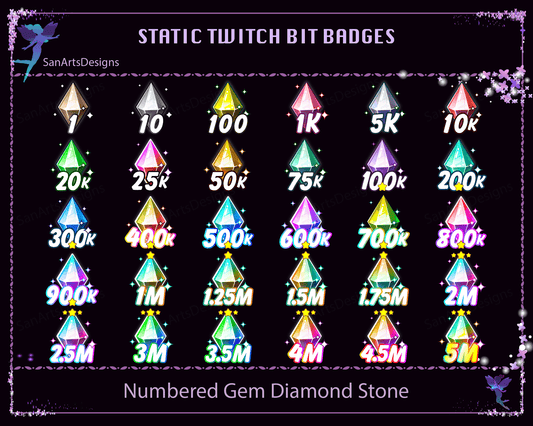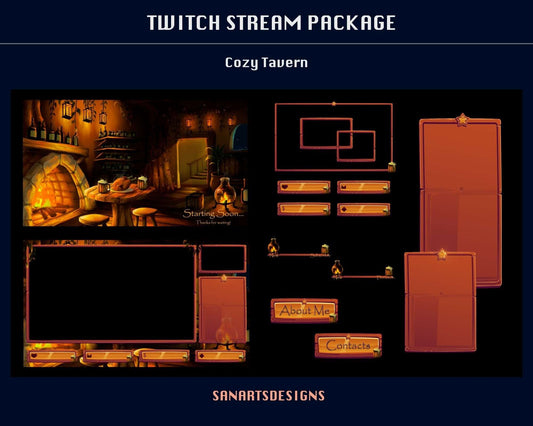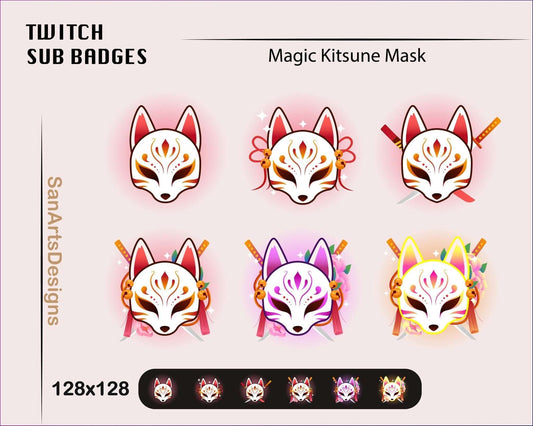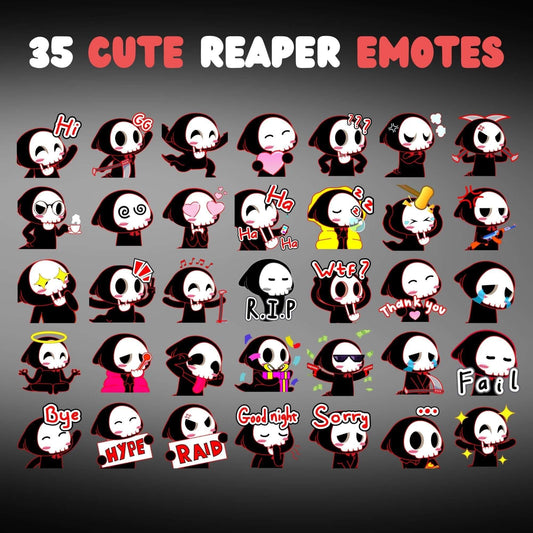DIY Green Screen Setup for Professional-Looking Streams | Stream K-Arts
Welcome to Stream K-Arts! In this comprehensive guide, we'll walk you through the step-by-step process of setting up your very own green screen for a polished and dynamic background in your streams. Whether you're a Twitch streamer, YouTuber, or Facebook gamer, a green screen can significantly enhance the visual appeal of your content and take your streaming experience to the next level.
Why Choose a Green Screen?
A green screen offers the flexibility to replace your background with any image or video of your choice. This means you can transport yourself to exciting virtual locations, create immersive scenes, or simply maintain a clean and professional look.
What You'll Need:
- A Green Screen Backdrop: A piece of green fabric or a retractable screen will do the trick.
- Proper Lighting: Even lighting on the green screen is crucial to avoid shadows and inconsistencies.
- Camera and Tripod: Ensure your camera is of good quality for crisp background replacement.
- Editing Software: Use software like Adobe Premiere for seamless background replacement.
Setting Up Your Green Screen:
Here's a simple breakdown of the setup process:
1. Choose the Right Location:
Select a space with ample lighting. Natural light or softbox lights work best to minimize shadows.
2. Hang Your Green Screen:
Hang the green screen backdrop behind you. Ensure it's smooth and free of wrinkles.
3. Position Yourself:
Sit or stand about 3 to 6 feet away from the green screen to avoid casting shadows.
4. Set Up Lighting:
Position your lights on both sides of the green screen, angled towards you. This creates even lighting.
5. Configure Your Camera:
Mount your camera on a tripod. Adjust the camera settings for optimal exposure and focus.
6. Editing Magic:
Use video editing software like Adobe Premiere to replace the green background with images or videos. This is where the magic happens!
Internal Links for Stream Enhancement:
Explore our curated collections to enhance your streaming experience:
- Looking for creative assets? Check out our Animated Stream Packages and Animated Stream Overlays.
- Design engaging Twitch Emotes that resonate with your audience.
- Boost viewer interaction with eye-catching Twitch Sub Badges.
Conclusion: Elevate Your Streaming Aesthetics
A green screen adds a touch of professionalism to your streams and allows you to express your creativity in exciting ways. By following our simple guide, you'll be well on your way to creating visually captivating content that keeps your audience engaged and entertained.
For any questions or assistance, feel free to reach out to us through our Contact Us page. To learn more about our commitment to streamers like you, visit our About Us page. Happy streaming!