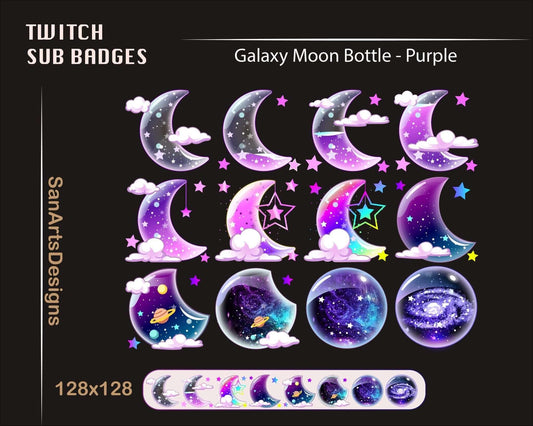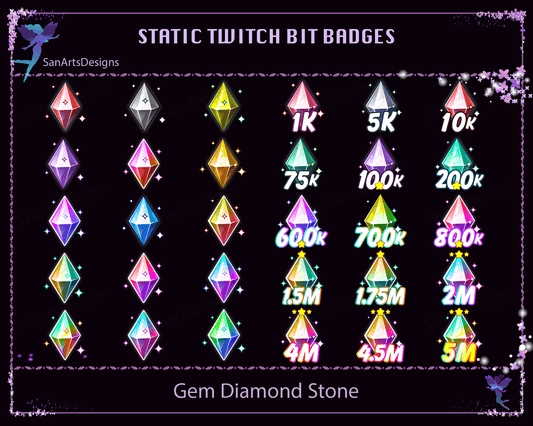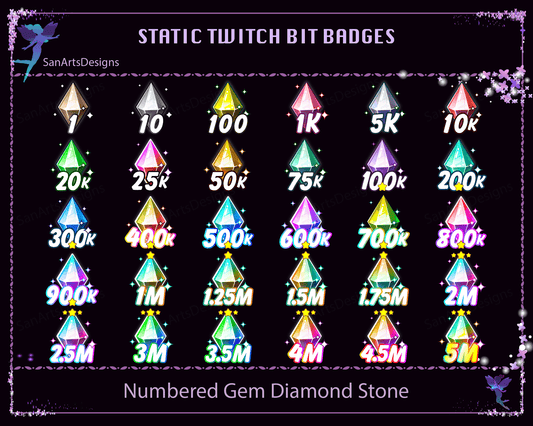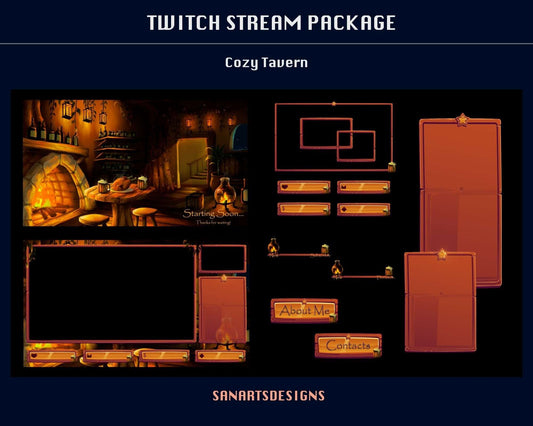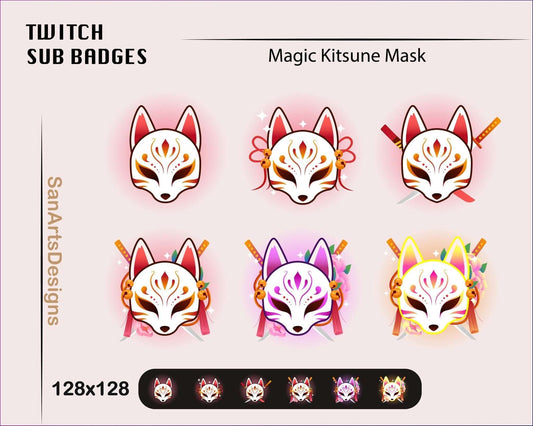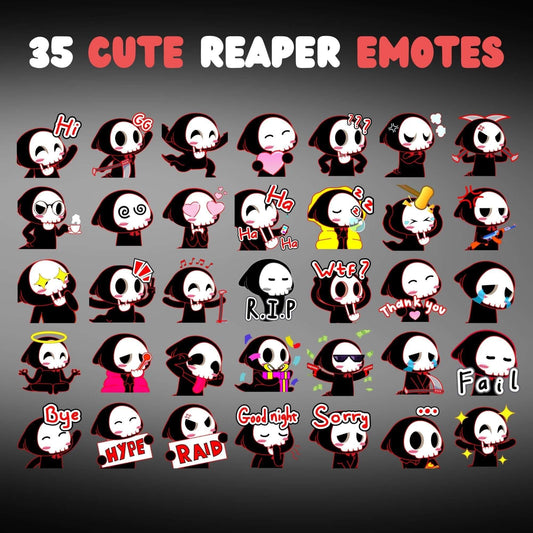Edit Gameplay Videos Like a Pro: Adobe Premiere Tutorial | Stream K-Arts
Welcome to Stream K-Arts, your ultimate resource for taking your streaming game to the next level. As a passionate content creator on platforms like Twitch, YouTube, and Facebook Gaming, you understand the critical role that well-edited gameplay videos play in engaging your audience. In this comprehensive guide, we're diving into the art of video editing using Adobe Premiere, tailored precisely to your streaming aspirations.
Optimizing Your Footage for Seamless Editing
The editing journey starts even before you import your footage. Optimizing video resolution and frame rates is paramount for maintaining video quality throughout the editing process. This not only ensures a crisp end product but also makes editing smoother, saving you time and frustration. For more insights, delve into our Animated Stream Overlays collection to discover ways to enhance your video aesthetics.
Elevate Your Visuals with Stream Overlays
Stream overlays are your secret weapon for crafting visually captivating videos. These elements can transform your gameplay into a dynamic and immersive experience. From informative graphics to animated alerts, overlays engage your audience on a whole new level. Dive deeper into overlay integration strategies with our Animated Stream Decorations collection.
Creating Emotes That Resonate
Twitch emotes are the emojis of the streaming world, and they can enhance your channel's identity. Designing emotes that represent your unique personality and resonate with your audience fosters a sense of community. Uncover the art of creating engaging emotes that your viewers will love. Need inspiration? Our Emotes collection awaits.
Mastering Seamless Transitions
Transitions are the secret sauce that ties your video elements together. Seamless transitions keep your viewers engaged and your narrative flowing smoothly. They add a professional touch to your content, making it more enjoyable to watch. Discover the science behind smooth transitions with our Transitions collection.
Designing Twitch Sub Badges for Community Engagement
Your dedicated audience deserves recognition, and Twitch sub badges are the perfect way to do so. These badges symbolize your subscribers' commitment and show appreciation for their support. Crafting visually appealing badges encourages more subscriptions and community engagement. Explore creative badge ideas in our Sub Badges collection.
Unveil Our Collections
Uncover a goldmine of resources in our Best Selling collection. Elevate your videos with our premium Stream Packages and meticulously designed elements. Also, don't miss out on exclusive freebies that can add an extra layer of sophistication to your content.
Conclusion: Embrace Your Inner Video Editing Maestro
Armed with Adobe Premiere techniques and insights from Stream K-Arts collections, you're now poised to transform your gameplay videos into cinematic masterpieces. The blend of optimized footage, engaging overlays, emotive emotes, seamless transitions, and alluring sub badges will help you capture your audience's attention like a seasoned professional.
Remember, while mastering Adobe Premiere is a journey, the satisfaction of seeing your edited gameplay videos shine is unparalleled. Begin your journey today and leave a lasting impact on your viewers.
For more information and resources on enhancing your streaming experience, explore our About Us page or feel free to Contact Us for personalized assistance. Happy editing!